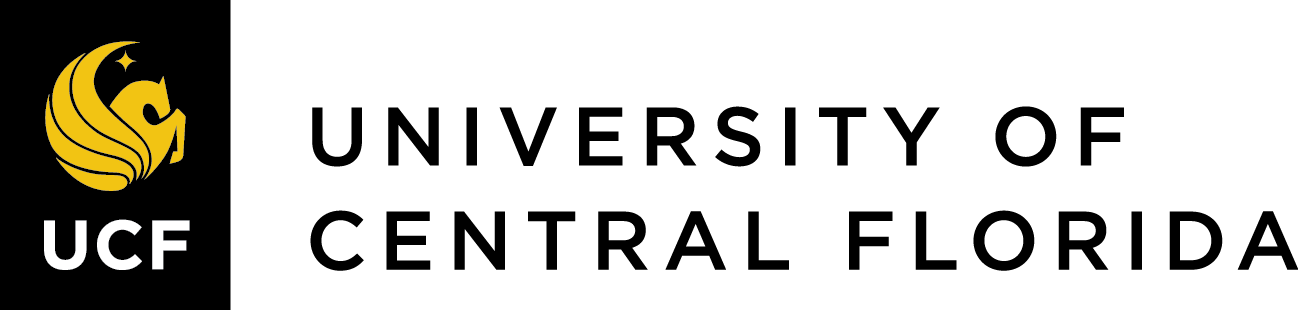Table of Contents
Barry Mauer and John Venecek
Themes
 Foundation
Foundation
 Analysis
Analysis
 Exploration
Exploration
 Application
Application
Chapter 1: Preliminary Research
- Chapter 1 Objectives
- Understanding the Assignment
- Types of Research Projects
- Conducting Preliminary Research
- Calls for Papers
Chapter 2: Identifying a Problem and Considering Audience
- Chapter 2 Objectives
- Identifying a Problem
- Establishing Relevance and Evaluating Purpose
- Considering Audience
Chapter 3: Research as Inquiry and Scholarship as Conversation
- Chapter 3 Objectives
- Research as Inquiry
- Searching as Strategic Exploration
- Scholarship as Conversation
Chapter 4: Research Goals, Theories, Methodologies, Methods, and Skills
Chapter 5: Reading Literary Works
- Chapter 5 Objectives
- Reading Literary Works
- Interpreting Literary Works
- Critiquing Literary Works
- Intercultural Competence
Chapter 6: Library Services & Resources
Chapter 7: Using Google Scholar
Chapter 8: Evaluating Scholarly Resources
Chapter 9: Developing Your Research Question
- Chapter 9 Objectives
- The Art of Asking Good Questions
- Refining Your Research Question
- Evaluating Your Research Question
Chapter 10: Research as an Inferential and Critical Process
- Chapter 10 Objectives
- Research as an Inferential and Critical Process
- Relating the Conceptual and Concrete
- Writing the Literature Review
Chapter 11: Key Elements of the Research Project
- Chapter 11 Objectives
- Positing a Thesis Statement
- Composing a Title
- Defining Key Terms
- Formatting and Style Guidelines: MLA, APA, and Chicago
- Writing an Abstract
Chapter 12: The Writing Process
Chapter 13: Avoiding Plagiarism and Additional Resources
- Chapter 13 Objectives
- Avoiding Plagiarism
- Additional Resources
- Scholarly Venues
- Foundational Materials Assignment
- Final Research Assignment
Final Project and Exam
Back Matter
Access points:
- In Canvas, access contents through the “Modules” navigation tab on the left.
- In Pressbooks, access contents through the “Contents” menu on the top left.