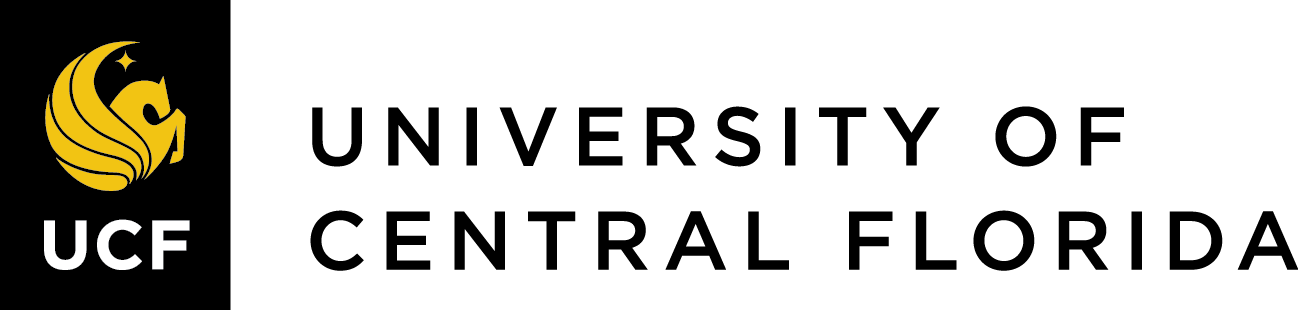Advanced Search Tips
Barry Mauer and John Venecek
We provide the following activity on this page:
Most of Google Scholar is straightforward. However, there are a few tips and tricks that will help make your searching more efficient and successful.
Advanced Searching
This feature allows you to run combined keyword searches and combine those with author names, publication titles, and dates. To access the advanced search fields, click the three bars in the upper left, then click on “advanced search toward the bottom of the menu. This will open a search box that looks like this:
Emphasize Keywords over full sentences or questions
As with subject databases, Google Scholar will yield the best results if you break a sentence or question into keywords or short phrases. See chapter three for a more in-depth discussion about the value of strategic keywords.
Synonyms
One way Google Scholar differs from many academic databases is that it searches for synonyms of your keywords. Most academic databases are built on controlled vocabulary and won’t search for synonyms. Be aware of this difference when using google Scholar and refer to the following bullet points for tips on creating more controlled searches.
Quotation Marks
If you don’t want synonyms cluttering your search results, place quotation marks around a word or phrase or use the advanced search features for a more controlled search. This also helps weed out unrelated results caused by common terms, which would be a potential problem when researching an author with two common names such as James Baldwin.
Truncation Symbols & Stemming
In chapter seven, we discussed the use of truncation symbols as a way to search for words with multiple variations. For example, placing an asterisk at the end of a word like German* will retrieve german/german’s/germans/germany/germanic.
Google Scholar does not recognize truncation symbols. Rather it uses a stemming system that searches for variations of the word you searched without the use of symbols. For example, searching “German” in
Google Scholar will retrieve “Germans” but not Germany or Germanic. The key difference between stemming and truncation symbols is that stemming is based on whole words and truncation is based on partial or roots of words.
Boolean Operators
Google Scholar uses Boolean operators just like academic databases.
- AND: Place and between two words or phrases to run a combined search. If you search two short phrases such as “James Baldwin Sonny’s Blues” Google Scholar will assume AND is between two and do a combined search for you.
- NOT: Place a NOT before a word or phrase to exclude that from appearing in your search results. This is useful when there’s a particular word that’s cluttering your results.
- OR: This is useful when you want to search one thing OR another. This will also expand your results.
Locating the most recent papers
The results list will be sorted by relevancy. However, if you need to be current with your search, you can sort by the most recently published articles by switching from “sort by relevance” to “sort by date” in the sidebar:
You can also sort by specific years or create a custom date range in the sidebar… and you can also add a specific year to a keyword search for another way to locate articles published by year.
Citation templates
To the left of the “cited by” feature is a “Cite” link that will provide access to a full citation in any style you choose:
That will open a template that looks like this:
Note that this is just a template. There may be discrepancies, so be sure to check for errors before you submit your paper.
Now that we’ve talked in-depth about how to locate scholarly resources, let’s discuss how to evaluate those sources.

 Exercises
Exercises
- Using Google Scholar, find three scholarly sources for your research project.
- Store your citations in your chosen citation management system.