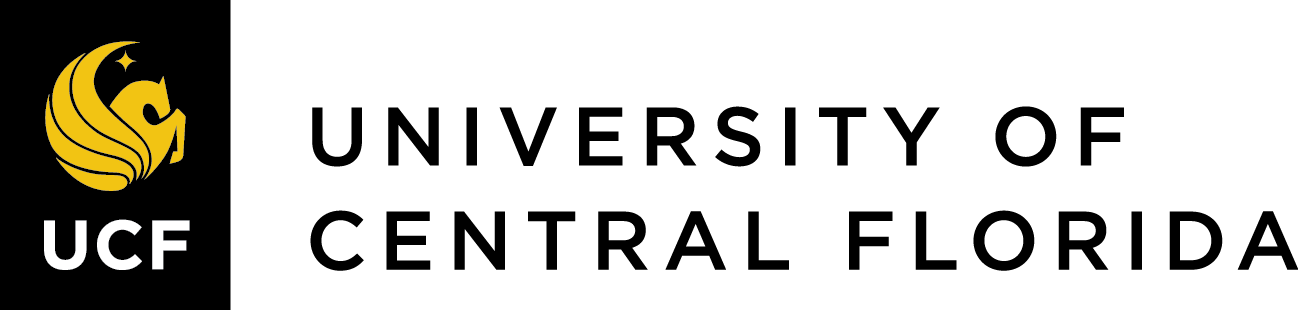Zero-Cost Content
Adapt Content
You have indicated that the faculty member is interested in adapting some OER content. This is excellent news!
Below are some considerations to make when adapting open content.
When Adapting Content…
- Talk faculty through what needs to be adapted and why.
- If your faculty have big ideas, ask them to consider adapting one chapter or section before doing the entire resource.
- Are your faculty going to create new content to add to an existing resource?
- Are your faculty going to try and find other OER to use in addition to this resource? What licenses do those resources have?
- The more restrictive the license, the more considerations will have to be given when adapting the content. (cf. Creative Commons licenses)
- Public Domain = You can do anything you’d like with the content.
- Creative Commons Attribution (CC BY) = You can do anything, but have to attribute original work (like citing a paper).
- Creative Commons Attribution-ShareAlike = You can do anything, but have to release it under same CC license.
- Creative Commons Attribution-NonCommercial = You can modify, but can not sell it (i.e., print copies can not be sold by the bookstore).
- Creative Commons Attribution-NoDerivatives = You can not modify; have to use as is. (Adapting is NOT an option here.)
- …or any mixture of the above.
- Make sure the appropriate licensing and attributions are applied to this new, adapted resource.
- Determine the format of these resources to plan appropriately for adapting them. (Some common file types are listed below.)
- HTML
- Word
- Images
- ePub
Adapting PDFs
PDFs are the most difficult file format to adapt. They can be either image-based or created from other products such as HTML or Microsoft Word.
- For the latter, you can copy the text and paste it into Word, Pressbooks, a plain text editor, et al.
- For image-based documents (i.e., you are unable to select the text), use Adobe Acrobat Pro’s OCR (Optical Character Recognition) feature to turn the image into text. This process is not 100% effective depending on the quality of the image. OCR likes to switch b’s and d’s, and i’s for ! marks.
Adapting other file formats
With the exception of PDF documents, all other file formats (listed below) can be imported and modified directly in Pressbooks (https://guide.pressbooks.com/chapter/tools/#importtool or https://networkmanagerguide.pressbooks.com/chapter/getting-content-into-pressbooks/).
- Log in to Pressbooks to use the above functionality. (All users who accessed this book through Webcourses had a user account automatically created.)
The clearest advantage of using Pressbooks to edit and compile content is that the platform is internally supported by the Techrangers and UCF’s Pressbooks Network Manager (Jim), so any technical issues that arise or formatting issues you’d like take care of can be managed through a TBD submission (or by contacting Jim directly).
Learn more about these ‘other’ file formats
HTML
HTML provides the most flexibility in 1) styling via CSS, 2) including other artifacts (images, links, etc), 3) editing, 4) printing, and it’s the easiest to make accessible for users of assistive technology. HTML files that can be linked and/or created in Webcourses@UCF, Webcourses@UCF Pages, or services like Pressbooks. HTML documents can also be easily transformed into accessible PDFs and be imported into an ePUB editor such as Sigil.
Word
Many of the advantages of HTML can be found in Word. The major drawback is the lack of customized styling available in HTML. For example, specialized layouts and customized line numbering. Accessibility resource for Word documents. Any Word document, however, can be easily imported and styled in Pressbooks (https://guide.pressbooks.com/chapter/import-from-word-docx/).
ePub
Another option is to create an ePub file. Think of it like a specially formatted zip file containing the materials and a table of contents. It is intended to be read on a tablet and sometimes on a laptop. Pressbooks and Sigil are both great open source ePub editors. Depending on your use case, you might choose one over the other.