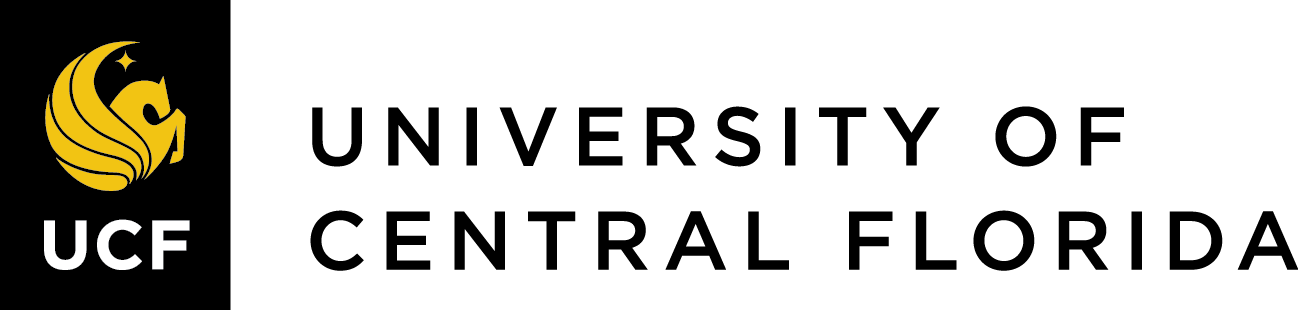Zero Cost Assessment
Create Ancillaries
Don’t Start from Scratch
Ancillaries do not have to be new inventions. Publishing current ancillaries (presentations, videos, quizzes, assignments) under an open license is a valid option!
If the faculty want to start from scratch, select an OER textbook and build ancillaries that align with the text. Contribute the material back to the original textbook’s repository.
Choose an Appropriate License
Refer to Creative Commons licenses.
A suggested license would be a Creative Commons Attribution Noncommercial license (CC-BY-NC). This would prohibit commercial companies from using the materials in their assessment platforms or trying to sell it back to students.
Consider the File Format
Presentations: .pptx (Microsoft) or .odp (Open Office)
Video: .mp4 If the video is in another format, Handbrake is a good tool to make an .mp4. If you have questions, ask the video team or FMC.
Images: .jpg or .png. Photoshop or even Microsoft Paint can be used to change the extension
Documents: .docx (Word), .odt (Open Office)
Quizzes: .txt in the Respondus format. Refer to the Quiz Formatting Guidelines. Another option would be to create the Quiz in Webcourses and export it as an .qti file