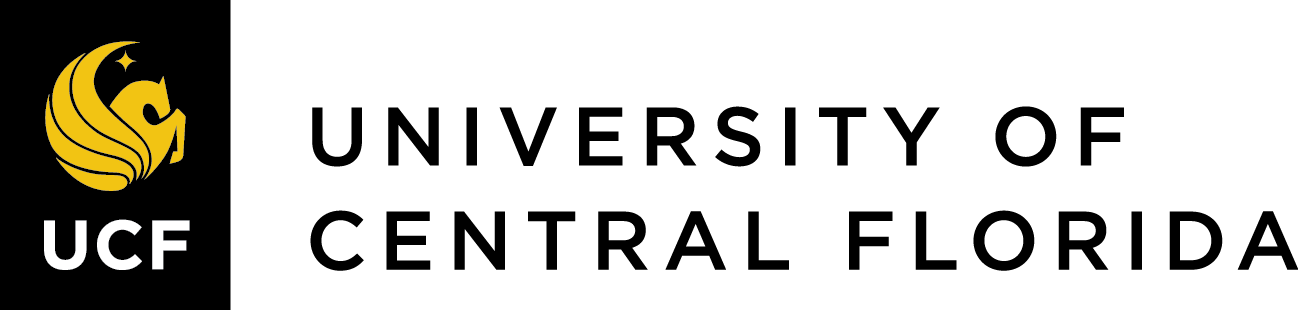Creating Search Alerts
Barry Mauer and John Venecek
We discuss the following topic on this page:
We also provide the following:
 Creating Search Alerts
Creating Search Alerts
Databases, journals, and Google Scholar allow you to set up alerts based on author names or keywords to help researchers stay current in their subject areas. This is done by entering your email address along with your selected keywords to receive a notification any time a new article is published that matches your criteria. One word of caution: while search alerts are effective tools, they can be overwhelming if you create too many, so be selective.
Watch this short tutorial about search alerts:
Creating Search Alerts [2 min 57 sec]
 Creating Search Alerts [Refresher]
Creating Search Alerts [Refresher]
If you are using an offline version of this text, access the quiz for this section via the QR code.
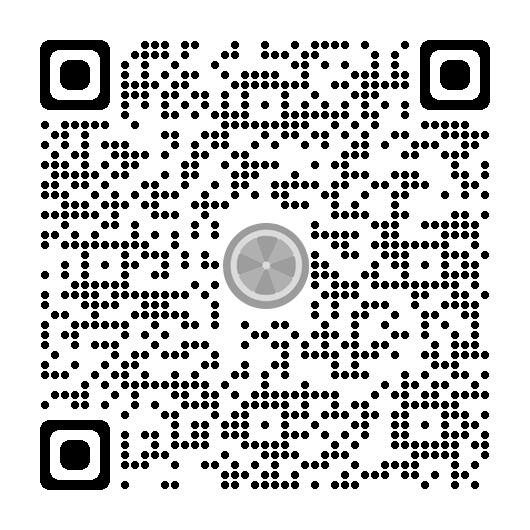
 Exercises
Exercises
-
- Using library databases, find three scholarly sources for your research project.
- Choose a citation management system.
- Store your citations.