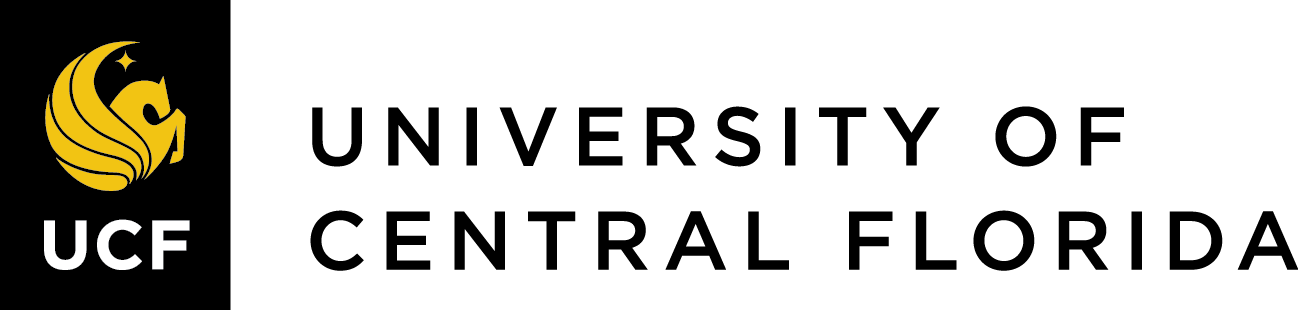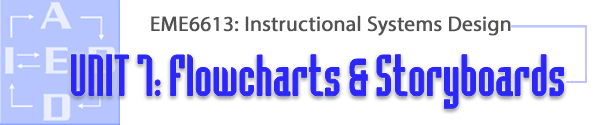EME6613
Overview | Objectives | Resources | Events | References
Overview
In Units 4-6, you addressed three elements of instruction (i.e., objectives, assessments, instructional strategies) to generate an instructional treatment plan; a “high-level” design document that describes, in general, how you intend to design and sequence fundamental instructional events. In Unit 7, you will take your instructional treatment plan a step further by developing flowcharts and storyboards that further detail the design of your web-based training/educational program.
Together, flowcharts and storyboards are highly useful tools for visually conveying information about your “design” to developers, graphic artists, and subject matter experts (SMEs).
Flowcharts are graphical representations showing the flow of control among the steps in a program, people in an organization, or pages of a presentation. For purposes of this unit, the flowchart you will create will provide a bird’s-eye view showing the structure and sequence of computer screens that your students will navigate through to complete the online, asynchronous (computer-based) aspects of your course and lesson.
Storyboards are used to provide an overall rough outline of what your instructional presentation will look like, including which topics go where, the links, and a conceptual idea of where your images go, and what the layout will look like. The storyboards you create will provide a visual representation of each part of the user interface listed in your flowchart.
The readings for this unit should not take a great deal of time. Please be aware, though, that the more time you spend elaborating on details of script, graphics, and functionality in your flowcharts and storyboards now, the more time you will save in the development of your instruction. Even more importantly, the better your flowcharts and storyboards convey your instructional plan to your client, the more likely you are to obtain client approval and funding!
[top]
Objectives
Terminal Objective. Given an instructional treatment plan, develop a flowchart and storyboards to clearly represent and communicate details of the computer/web-based components of your instructional unit.
Enabling Objectives. To achieve the terminal objective, you should be able to:
- Clearly display the structure and sequence of the asynchronous, computer-based components of your planned instructional unit;
- Correctly apply representative icons in flowcharts;
- Correctly complete storyboard components to convey the look and functionality of each screen of the computer/web-based component of your instructional unit;
- Communicate your plan using a level of detail appropriate to the complexity of your instructional unit; and
- Communicate the details of your plan clearly enough for developers, graphic artists, and SMEs to grasp solely through your visual representations.
[top]
Required Resources
- A copy of your analysis report; and
- A copy of your instructional treatment plan.
[top]
Recommended Instructional Events
- Read Dick, Carey & Carey (2022) Chapter 10 – Developing Instructional Materials.
- Complete the practice items provided at the end of Chapter 10 using feedback in textbook to check your own work.
- Scan requirements for Assignment #3.
- Review supplemental reading materials in Unit 7.0 – Flowcharting and Storyboarding.
- Complete optional Quiz 7 to self-assess and monitor your own acquisition of key concepts.
- Work with team members to flowchart and storyboard your instructional unit and complete Assignment #3.
- Respond to any posted questions and post any additional questions or comments you may have about Assignment 3 in the related discussion area of the course bulletin board system.
- Post any questions and respond to questions in the Unit 7 Discussion area of the course bulletin board system.
[top]
Last Updated 8/19/23