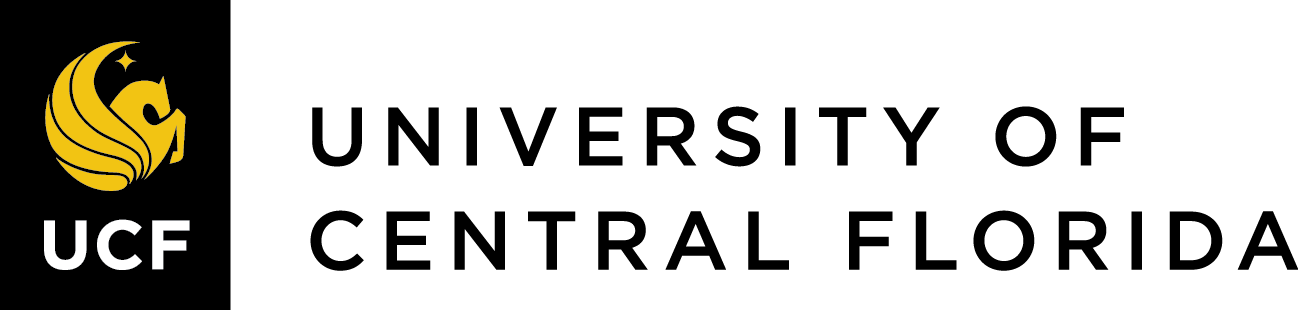8 Train and Prepare Students
Transparency is key when introducing students to OER. Remember to give explanation about why you are using OER and how they fit with the course learning objectives. When introducing students, here are some other tips and when you can get students to acquainted with OER.
- Demonstrate live: Show students how to access and use these resources in real-time during class.
- Assign exploration: Give students a task to explore one or more of these OER types and report back on what they find. What are these types? What’s this referring to?
- Contextualize: Explain how each type of OER will be used in your specific course and why it was chosen.
- Encourage feedback: Ask students for their thoughts on these different OER types and how they might be most useful. Is this for like an activity where students themselves choose an OER for the course?
- Provide a guide: Create a quick reference guide that students can use throughout the course, listing the types of OER you’ll be using and how to access them.
- Start small: If OER is new to your course, consider introducing just one or two types initially, and then expanding in future semesters based on student feedback and your experience.
Ways to Introduce Students to OER
Start with a clear definition: Begin by explaining that OER are freely accessible, openly licensed educational materials that can be used, shared, and modified.
- UNESCO defines open educational resources (OER) as learning, teaching, and research materials that are available to the public for free or under an open license. These resources can be in any format or medium, and can include:
- Textbooks, Images, Articles, PowerPoint decks, Full curricula, Courses, Lectures, Teaching materials, and Assignments.
Provide examples: Show students various types of OER, such as open textbooks, videos, interactive simulations, and quizzes.
Demonstrate accessibility: Walk students through how to access the specific OER you’ll be using in your course.
Explain open licensing: Briefly introduce the concept of Creative Commons licenses, focusing on what students can do with the materials.
- Explain open licensing: Creative Commons licenses explained
Contextualize OER: Discuss the broader open education movement and why it matters.
Address common misconceptions: Clarify that “free” doesn’t mean lower quality, and that OER are created by experts in their fields.
Highlight the digital nature: Emphasize that most OER are digital, discussing both the benefits (easy access, searchability) and potential challenges (need for internet access).
Encourage exploration: Give students time to browse OER repositories or the specific resources for your course.
Provide a guided tour: Walk through the main OER for your course, showing students how to navigate and use them effectively.
Connect to course goals: Explain how OER align with and support the learning objectives of your course.
Introducing Benefits and Challenges with Using OER
Use student testimonials. Share quotes or video clips from previous students who’ve used OER.
- This video features students from Kwantlen Polytechnic University discussing their experiences with OER, including cost savings and improved access to materials.
Be honest about challenges. Acknowledge that using OER might feel different at first, and that’s okay.
https://youtube.com/watch?v=0GX4QPchvSQ%3Fsi%3DR45zAtYKzciGxSfE
Explain Different Way OER Can Be Used in the Classroom
- Example: OpenStax Biology textbook
Usage: Replace traditional textbooks with comprehensive OER textbooks
For supplementary reading materials:
Usage: Provide additional context and explanations beyond the main course text.
As interactive learning tools:
Usage: Engage students with hands-on, virtual experiments and visualizations.
For assessment and practice:
- Example: OpenStax Tutor
Usage: Assign homework, quizzes, and practice problems from OER repositories.
As case studies:
Example: OER Africa’s AgShare case studies
- Usage: Use real-world examples to illustrate course concepts.
For student-created content:
- Example: Wiki Education program
Usage: Have students contribute to or create OER as part of course assignments.
As multimedia resources:
- Example: TED-Ed free educational videos
Usage: Incorporate educational videos into lectures or assign for out-of-class viewing.
For collaborative projects:
- Example: H5P interactive content
Usage: Create or use interactive OER content for group work and peer learning.
As research materials:
- Example: Directory of Open Access Journals