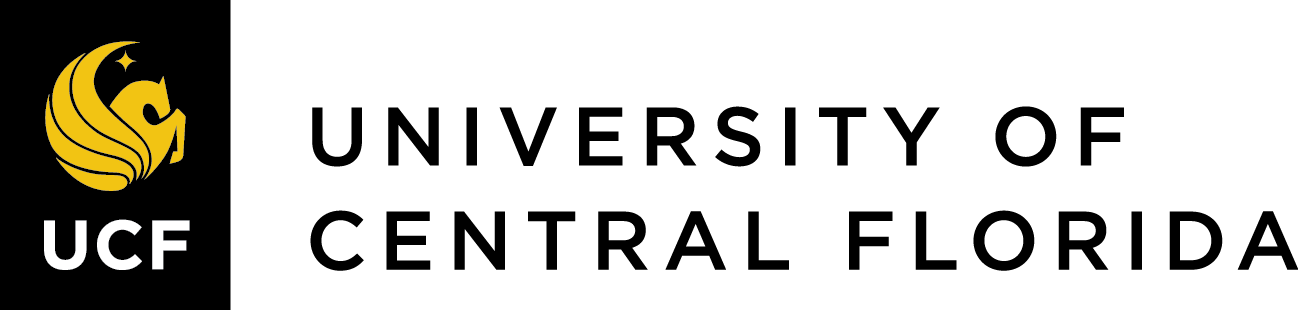14 Organizing OER Materials in Canvas Pages
A well-organized Canvas Webcourse promotes student engagement and ensures that OER materials are easy to find and use. In this chapter, we’ll explore strategies for structuring OER content to create an effective learning environment.
Structuring OER Content for Maximum Impact
Begin by organizing your OER materials in a way that reflects your course structure. Whether your course is organized by week, unit, or topic, align your OER with the corresponding lessons or themes. Create a consistent structure for each section, and use descriptive titles for each module or content item. For example, instead of generic titles like “Week 1,” use specific titles such as “Week 1: Introduction to Global Economics.”
Using Modules, Pages, and Files Effectively
- Modules: Utilize the Modules feature in Canvas to structure all course content by week, unit, or theme. Modules allow you to bundle readings, videos, assignments, and discussions in a clear, step-by-step format. This approach is particularly useful for courses with extensive OER materials, as it keeps all related content in one place and helps students track their progress. For more guidance on organizing content within Canvas, refer to the Mastering Modules guide.
- Pages: Create Pages within each module to introduce topics, provide context, and link to OER materials. A well-designed Page can integrate text, multimedia, and OER links, creating a cohesive learning experience. Pages are also useful for breaking down complex topics into manageable sections, guiding students through the content effectively.
- Syllabus: Explain OER policy in your syllabus.
- Files: The Files section in Canvas is ideal for storing downloadable OER materials like textbooks, readings, and lecture slides. Organize files by creating folders for each week or unit, and link directly to these folders within your Modules or Pages. This organization ensures that students can easily find and access the materials they need.

Best Practices for Course Navigation
- Consistency in Design: Maintain a consistent layout for each module or unit. For example, start each module with an introduction, followed by links to OER readings, videos, and assignments. This repetition helps students understand what to expect and minimizes confusion.
- Clear Instructions: Provide clear instructions for students on how to use OER materials. Specify if they need to download a document, watch a video before participating in a discussion, or complete an assignment based on the OER content.
- Accessible Design: Ensure your course design is accessible to all students by adhering to best practices for accessibility. This includes using headings to organize content, providing alt-text for images, and ensuring that all multimedia content has captions or transcripts. Find out more at Accessibility at UCF. For more information on best practices on course organization, consult the UCF Quality Initiative for Online Courses.
By organizing your OER materials thoughtfully, you can create a more coherent and engaging course that enhances the learning experience and supports student success.
References
Miller, L. (2024, July 10). Mastering modules: A guide to organizing your content in Canvas. Instructure Canvas Guides. https://community.canvaslms.com/t5/Canvas-LMS-Blog/Mastering-Modules-A-Guide-to-Organizing-Your-Content-in-Canvas/ba-p/608555
University of Central Florida. (n.d.). UCF quality initiative. https://cdl.ucf.edu/services/instructional/ucf-quality-initiative/