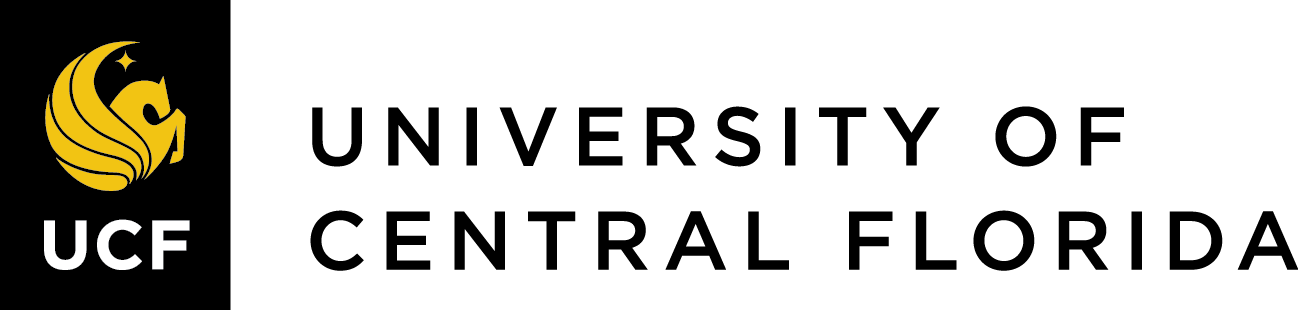9 Search Strategies: Tips for Finding OER
What are you looking for?
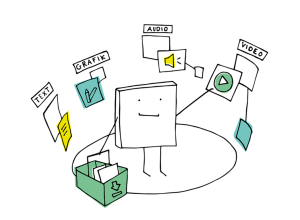
Open educational resources include more than just textbooks. OER could be a video, a quiz, a lesson plan, a curriculum map, an article, a single chapter of a book, an image, and the list goes on. You may identify one learning objective in your course or module that needs resources to enhance your instruction and students’ ability to succeed. This means that the OER item you select does not need to apply to the entire course, every week, every module, or every course concept. It may apply to one course concept, and integrating it into your course in alignment with that concept and learning outcome is something saved for a later chapter in this guidebook called Mapping OER to Course Learning Objectives. First, we will just identify what content we need and consider what sources will provide that information. For example, let’s say we are looking for an instructional resource that explains how to write an academic thesis statement. This explanation may come in the form of a video or a single textbook chapter. We will search for instructional materials, not practice exercises or quizzes, though those may come later. In sum, begin with thinking about the concepts you need to cover and then align search strategies to fit that need.
Search Strategies
Knowing a few search strategies will make for more effective searching.
How to Find and Evaluate OER
The video below shares some OER repositories to search for OER, techniques for locating the sources you need, and rubrics that can help you evaluate the resources you find. Watch and then review the search tips below that you can use as you search for resources for your course.
The Search Process
There are four easy steps any instructor can take when looking for open content:
- Identify key words related to your subject area. Start broad and then narrow.
- Compile a list of resources available. Before eliminating or evaluating, you may just list all you find.
- Evaluate the sources. Consider how it’ll fit into your learning objectives, and review the resources for fit, currency, accessibility, and any other criteria you deem necessary. We’ll discuss this more in the next chapter.
- Reflect on the materials you have located.
For a more guided approach through this process, download a copy of our OER Treasure Hunt Worksheet in Google Docs.
Search Tips
Start Broad
Searching for OER can be difficult when you’re starting from a narrow perspective. For the most results, start with a broad search focused on your discipline. For example, if you’re teaching a college composition course, you might search for “college writing,” “freshman composition,” ” first-year college composition,” etc. If you’re teaching a biology course, instead of searching for “photosynthesis in C4 plants”, try broader terms like “biology” or “plant science”.
You may also search for general resource types such as “textbook”, “course materials”, or “lecture slides” rather than specific topics.
Once you’ve brought together a large collection of resources, then you can begin to limit your results. Review the table of contents of what you’ve found. Some will totally apply to your full course and learning objectives, some may have a few chapters that apply, and others may have just a few pages. Remember that you can choose just one page or one full book. We will discuss how to integrate various types of material in Guide 5: Integrating OER into Webcourses@UCF.
Use Key Terms
Employ educational level descriptors by using terms like “higher education”, “college-level”, or “introductory” to cast a wider net. Then include phrases like “open educational resources”, “OER”, or “open access” in your search to find a variety of materials. Additionally, you can search by license type. You might look for “Creative Commons licensed materials” or “openly licensed content” to find a range of OER across subjects.
Keep an Open Mind
You don’t have to jump into designing a fully open course right away. Start small by adding OER texts or lesson plans to your coursework, or wait to see what OER is published next semester. The number and breadth of OER available are changing every day. Although there might not be resources available for your course right now, that may not be the case next year or even next month. A practical first step is to include OER in your regular review of potential course materials. This approach allows you to familiarize yourself with the OER ecosystem and identifies resources you might adopt in future iterations of your course. By doing so, you’ll be well-positioned to gradually integrate open resources as they become available and align with objectives.
Tips from the Experts
Watch the video to hear what advice others share when asked, “How can I find OER?”
Google Advanced Search
The Advanced Search feature in Google allows you to filter results by Usage rights. Filtering by usage rights will limit your results to works with certain licenses listed on the webpage, usually Creative Commons licenses. There are a few options to choose from in the Usage Rights list, but we recommend starting with “free to use or share” to retrieve the broadest set of results. Additionally, adding “OER” to your search terms can help if your Google search is retrieving too many results. Using Google Advanced Search is a great way to find resources by license type. Here are directions on how to use Google Advanced Search to find materials with open licenses.
- On the Google Advanced Search. page, scroll to the bottom and look for the “usage rights” field.
- Change the “usage rights” field to “Creative Commons licenses.”
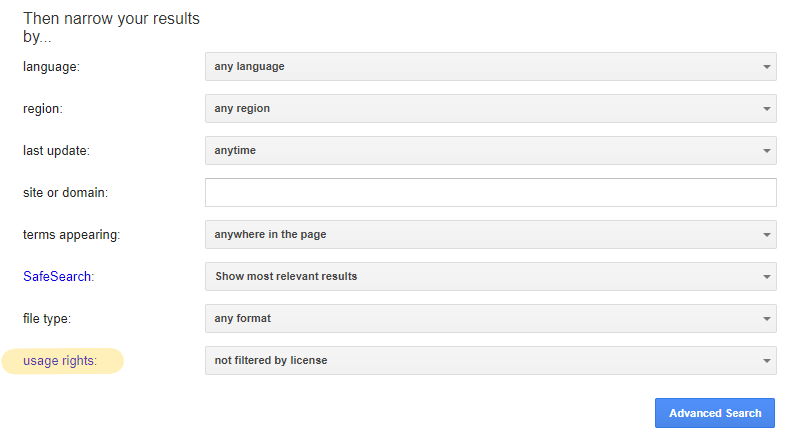
Google search tips
-
- Remember, Google trusts what users tell it about an item’s copyright status. Although a resource may be labeled CC BY or even CC 0, you should trust your instincts if you aren’t sure whether the item you are reviewing is actually under copyright. Contact a librarian or a university lawyer if you have questions. Until the problem with Google Advanced Search is fixed, you can type in quotation marks “CC BY,” and the results should include any license type with CC BY in the license.
- To find specific websites such as .gov or .edu, type in the search box Site:.gov or Site:.edu.
- To eliminate specific websites or words, you can use a minus symbol before the word. For example, if you want to search for something but do not want Wikipedia to show up in the results, type in the search box -Wikipedia.
- Use quotations around a phrase to search for results containing that exact phrase. For example, search for “climate change” will return fewer results but more relevant results than searching for the phrase without quotation marks.
- You must provide an attribution for the sources you find, and how to write an attribution for various sources is discussed in the Attributing Creative Commons Licenses Copy of this book.
Repositories with a wide range of educational fields and materials
The websites listed below may include everything from textbooks to ancillary materials, such as presentations, assessments, lesson plans, rubrics, videos, and others. Many can be searched by material type, subject matter, and/or advanced filters.
- OER Commons: Provides access to a vast collection of educational resources, including textbooks, lesson plans, quizzes, and multimedia content, all of which are openly licensed. You can search for resources by subject, education level, and material type and apply more advanced search filters to help you narrow your results. OER Commons allows users to contribute their own resources, fostering a collaborative environment where educators can share their knowledge and expertise.
- MERLOT: Another vast collection of OER that includes textbooks, assignments, case studies, drills and practice, online courses, online course modules, etc.
- Teaching Commons: A collection of resources from leading colleges and universities. Curated by librarians and their institutions, the Teaching Commons includes open access textbooks, syllabuses, course materials, lesson plans, lecture videos, other multimedia, and more. You can filter by institution, type of material, and subject matter.
- OASIS: A search tool from SUNY Geneseo that searches open content from 115 different sources and contains 455,499 records.
- Index of OER Resources: A list of sources that include learning objects, digitized library collections, OER encyclopedia, textbooks, course, courseware, and OER support tools.
- The World Bank Open Knowledge Repository: Contains thousands of research works that you can search with filters for author, date, topic, content type, keyword, region, etc.
- UCF’s Open Educational Resources Collections: Includes UCF-created OER artifacts, images, works, studies and reports, etc.
OER Textbook Libraries
The list below includes just a few places to start. There are countless other OER libraries online, but you can’t go wrong starting with some of these:
- Pressbooks Directory: A large collection of textbooks, many of which integrate interactive components like activities or videos. Pressbooks is integrated into Webcourses@UCF, so you can easily enable it in your course and post materials there for easy access. See more about Pressbooks in the chapter of this guidebook called Copying or Creating Pressbooks in Your Webcourse.
- OpenStax College Textbooks: Textbooks and ancillary resources.
- Open Textbook Library: Now offering 1524 open textbooks, the Open Textbook Library is supported by the Open Education Network.
- LibreText Commons: OER textbooks and ancillary materials.
- B.C.OpenCollection: OER textbooks and ancillary materials.
- OER by Discipline Directory: A directory of OER listed by subject area and discipline.
- GALILEO Open Learning Materials: Open educational resources throughout the University System of Georgia, including open textbooks and ancillary materials.
Getting Help
Reach out to the UCF Textbook Affordability Librarian if you need help finding OER. More about library support is discussed in Guide 6: Resources to Incorporate OER at UCF.
References
The Council of Chief State School Officers. (2016). How can I find OER? [Video]. https://www.youtube.com/watch?v=NJRIaQkiWKw Licensed under CC BY 4.0.
Elder, A. (2017). How to find and evaluate OER [Video]. YouTube. https://www.youtube.com/watch?v=FbwuMQM-NG8 Licensed under CC BY 4.0.
Elder, A. K. (2019). The OER starter kit. Iowa State University Digital Press. https://iastate.pressbooks.pub/oerstarterkit/ Licensed under CC BY 4.0.
Klaudinyi, J. (2013). Searching in OER repositories – Use the tools! [Video]. YouTube. https://www.youtube.com/watch?v=aL8SAfCMQUE Licensed under CC BY 4.0.
Paradiso, J. R., & Luken, D. (n.d.). Introduction to open education (Adapted from Parsons, J., OER specialist training manual). Licensed under CC BY SA 4.0.