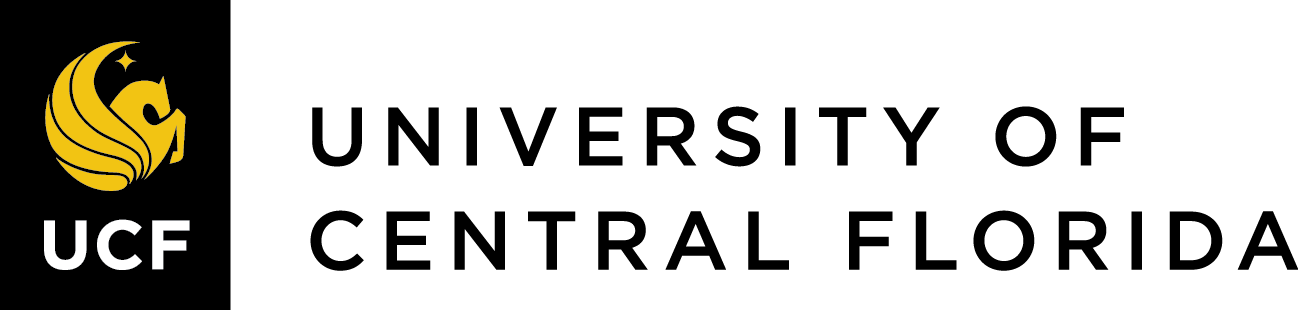9 Chapter 8: Open Educational Resources
The section on openness in the previous chapter touched on the concept of “open” as being more complex than just “free.” In a more formal sense, educational resources that are released openly are often called “open educational resources” (OER). But there is often more to OER being considered “open” than just price. The OER Commons define OER as “teaching and learning materials that you may freely use and reuse, without charge…. OER often have a Creative Commons or GNU license that state specifically how the material may be used, reused, adapted, and shared.” Other organizations have slightly similar or different definitions than this – you can see a list of some here.
Why Go Open?
Many institutions and companies are pushing for an increased usage of open resources in their courses as this practice can help learners save on the costs of materials. This is usually accompanied by a push for instructors to create open resources as well. If you have the option to release your content as an open resource, there are also other benefits to doing so in addition to the savings for your learners. Your work and/or research as a professional would be available to a wider audience, gaining you increased recognition among colleagues. This wider audience could give you more people looking at your work to review and give feedback, improving quality and accessibility. This could also help spread the reputation of your institution or company to new areas or contexts. All of this helps you participate in the often-forgotten social responsibility of providing education for all. Open resources are a great chance to help your learners and many others in many ways.
What is an OER?
OER are typically created using the same tools as anything else – word processors, graphic editor programs, etc. No special new skills or tools are necessarily to create OER beyond what you already have been using to create course content or activities. Anything that you create in a course could become an OER: text, articles, books, graphics, videos, activities, assignments, assessments, games, etc. The difference between OER and typical resources are the permissions that you assign to the works you create. One popular way to look at these permissions is the 5R Open Course Design Framework by Lumen Learning:
- Retain: Other people have permission to make, own, and control copies of your resource.
- Reuse: Other people can use your resource in a wide range of ways (like in a class, a website, a video, etc.).
- Revise: Other people can adapt, adjust, modify, or alter your resource itself (for example, translating it into another language).
- Remix: Other people can combine your original or revised resource with other materials to create something new.
- Redistribute: Other people can share copies of your original resources, their revisions, or their remixes with others.
Of course, many people can already do this with many resources online. The difference with OER is that you give permission to do these through a specific open license.
Open Licensing
Most people are familiar with copyright, although probably not the details of copyright law. The main point of copyright is to protect the usage and distribution of original works of authorship, usually in favor of the creator of the work. Anything under copyright is designated as “all rights reserved.”
On the other end of the spectrum is public domain, where either the owner has released all rights, or the rights have expired. This is typically referred to as “no rights reserved.” Different countries, and even different states within various countries, will have varying copyright laws that address rights and public domain. Click here for an example of the differences with in the United States.
Between these two options resides the bulk of open licensing that is often referred to as “some rights reserved.” One of the most popular ways to license these works is through a Creative Commons (CC) license. These are a set of licenses that designate how you would like your work to be attributed, shared, and used (or not used) for commercial purposes. CC licenses are open, free to use, and popular with millions around the world. Also, it is important to note that CC works in parallel with copyright – you can still retain copyright while using CC.
Utilizing a CC license can help get your work out to more people. A brief review of the different CC licenses:
- Attribution (CC BY): Other people can distribute, remix, tweak, and build upon your work (commercially or non-commercially), as long as they give you credit for your original work.
- Attribution-ShareAlike (CC BY SA): Others people can remix, tweak, and build upon your work (commercially or non-commercially), as long as they give you credit and license their new work under the same terms.
- Attribution-NonCommercial (CC BY NC): Other people can remix, tweak, and build upon your work (non-commercially). Their new work must also credit you and be non-commercial, but they don’t have to license their derivative works the same way you did.
- Attribution-NonCommercial-ShareAlike (CC BY NC SA): Other people can remix, tweak, and build upon your work (non-commercially) – as long as they give you credit and license their new work under the same terms.
- Attribution-NoDerivatives (CC BY ND): Others can share your work – commercially and non-commercially – as long as your worked is credited to you and shared complete and unchanged.
- Attribution-NonCommercial-NoDerivs (CC BY NC ND): Others can download your work and share with others as long as they give you credit, don’t change your work in any way, or use your work commercially.
Please note that the last two licenses (CC BY ND and CC BY NC ND) are not considered OER compliant because they do not allow works to be revised or remixed. If you are not sure which license to choose, or want help in choosing a license, see the CC License Chooser page for help:
Keep in mind that licensing does not just apply to text content. Images, videos, animations, and other creative works can also be offered through an open license. With all forms of media – especially video content – just remember to keep track of everything you use when creating the media. Not everything you use may be free to include in an open license. For example, if you use a famous song for background music in your videos, you won’t be able to release those videos as OER. Keep this is mind with graphics, music, sound effects, and other parts you utilize when creating video or media. There are vast libraries of license-free media that you can use if needed – just search for the type of license-free media you need. You may have to look at multiple websites to find exactly what you are looking for.
Sharing OER Beyond Your Class
Once you create your resource, you will obviously share it within your course. But if that was your end goal with sharing, you probably didn’t need to go the OER route. The next step is to consider how to get that resource out beyond your course.
The main issues you will want to consider are accessibility and platform. You will want to make sure that your OER meets accessibility standards, as well as working with the platform you want to share it on. For media-type works, you will probably consider media sharing websites like YouTube, Flickr, Vimeo, and others. Make sure to do some research to make sure there isn’t some less popular service that might be a better fit for your media type (for example, YouTube doesn’t allow users to download videos, so you will need to take that into consideration).
For some OER, you might want to upload your resources to your own website, or create a blog to publish them on. You may even want to host your videos on your own website. These topics are covered in the Creating Content chapter.
Of course, in an educational context, the focus of OER creation will be more on creating educational tools, modules, etc. rather than on individual media files. Some resources like the OER Commons can be better suited for building education specific resources in addition to just content. You can see a list of other resource options with an educational or multi-media focus on this page.
Designing Courses using OER
Building an online course entirely using OER is a challenging process, although there is a great wealth of different resources and textbooks available. Some of these resources, as stated previously, allow you to use or remix the chapters, assessments, etc., as necessary to create your course. Not every academic field or subject area has available OER. Sometimes you will want to (or out of necessity: need to) author your own OER. However, if you truly want to design your entire course using OER and not use a ready-made OER textbook with its accompanying materials, this can be challenging as well.
Additionally, if you are a proponent of a particular instructional design model, then outlining your course (which most models advocate) will be an important initial step that will guide the OER decisions that you will need to make. Decisions about what materials best serve students will be dictated by that outline. Also, deciding how you want to provide those materials, either embedded in the course, or through hyperlinks, etc., will also be important (see chapter 5 – Effective Practices).
One of the benefits of OER is the versatility of formats available; one downside is that using OER materials unlocks the possibility of change. Consider what would happen if you link to materials that become outdated… or even removed from the web. Because of this, you will need to review materials regularly to make sure links to materials aren’t broken. You will also need to consider what method of adding the material to your course will best benefit your learners:
- Direct Link. Directly linking to material is the easiest way to connect to OER, but the downside is that you frequently have to check each link to make sure they are still working.
- Copy and Paste. If you copy and paste materials into whatever hosting platform you choose, you now have the materials permanently placed within the course. This eliminates the need to worry about a link breaking due to missing content. However, you no longer have a link to the source content, so changes to the original material will not be reflected in your course.
- Embed Through Iframe. If you are embedding material using an iframe (which typically means utilizing a 3rd party source like a YouTube video), you don’t need to update the content because it is linked to the source directly. If there is a change in the material, the change will be automatically reflected on the course page. Many websites allow embeds, but not all do.
- Dynamic Connections. More complex methods of adding OERs are possible using JavaScript, LTIs, and other technical methods. You will need to follow the instructions of the provider of the material and your course platform to make these happen, and not all connections work well.
No matter which method you utilize, any/all OER material should be reviewed regularly for outdated information and appropriate permissions.
When building a course using OER, here are some main considerations you should keep in mind:
- Make sure the material is hosted on a reliable, stable website (websites like OpenStax and OER Commons that are less likely to be available today and gone tomorrow) and you understand the permissions associated with the material. Not all OER is the same (see the Open Licensing section above).
- Remember: not all material online is OER. For instance, not every YouTube video is considered OER. When it comes to permissions, one common gray area of understanding is the appropriate use of YouTube. Most YouTube videos do not carry a Creative Commons License. Those that are not CC licensed are not OERs. They are free to access and they can be linked to, but be sure to check your company or institutional policy before embedding into a course (even when utilizing a password-protected platform). Some companies or institutions might have a policy against YouTube embeds. This would apply to Ted Talks as well.
- The decisions you make about how OER will be used in your course and its placement in your course will often be dictated by the permissions associated with the OER.
- Consider how you can add variety with OER. Think about mixing it up in your course by using different mediums: video, textbooks, materials, etc. Here is a sample list of various types of OER available:
- Animations
- Assessments
- Assignments
- Case Studies
- Collections
- ePortfolios
- Learning Object Repositories
- Full Online Courses
- Online Course Modules
- Open (Access) Journal Articles
- Open (Access) Textbooks
- Presentations
- Quizzes/Tests
- Reference Materials
- Simulations
- Tutorials
- Videos
- Always check accessibility. Not all OER is accessible (see the section on “Accessibility” in Chapter 2 for more details).