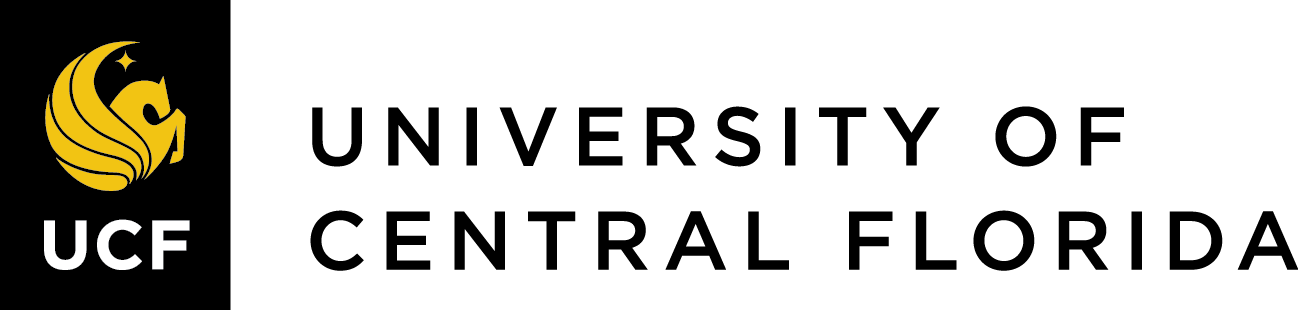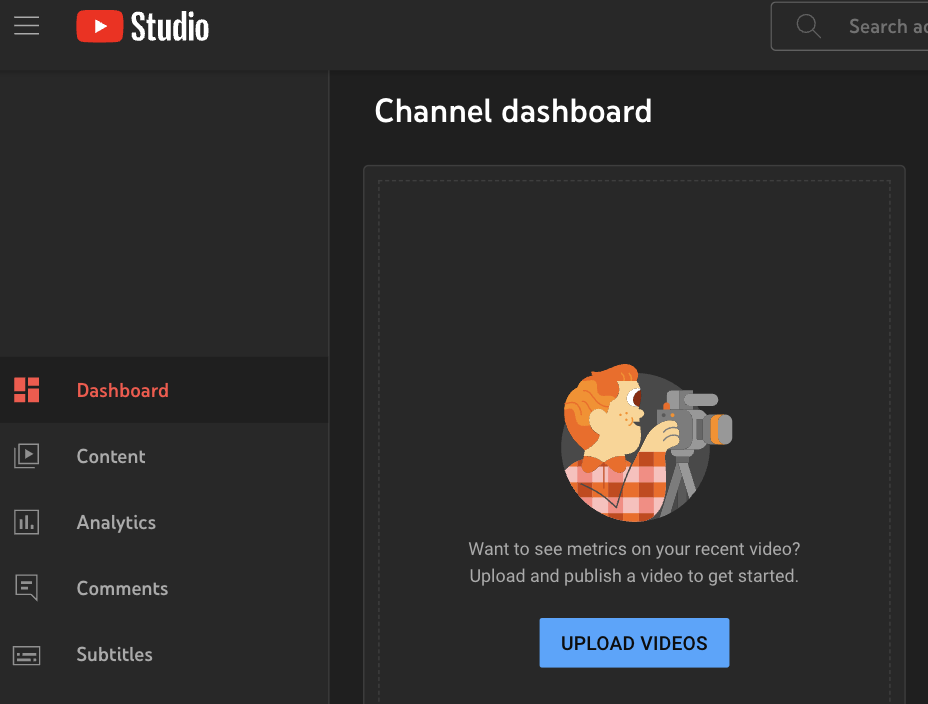My Career Ready Portfolio
Step 1: Record a video of yourself saying your elevator pitch. The video may be up to one-minute long. You can use your phone or your laptop to record the video.
Step 2: Login to YouTube Studio. If you do not have a YouTube account, you can create one for free.
Step 3: Click the blue Upload Videos button (see above), select your file, and follow the YouTube prompts.
Step 4: Copy your YouTube video link and paste it in the Pressbooks editor window. The video will automatically embed onto your page.
Step 5: Add your script below your YouTube video.
Replace this text with your video link.
Replace this text with your script.